Where we are
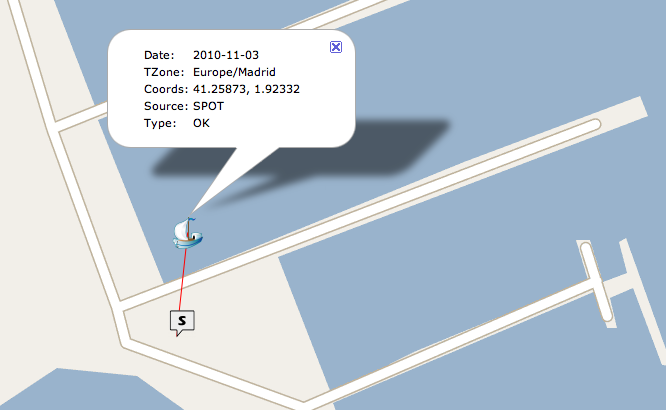
When this is done, you can also zoom into the specific place where the track-point is, and get so close that you will see exactly which berth we're tied up to, as shown on picture above.
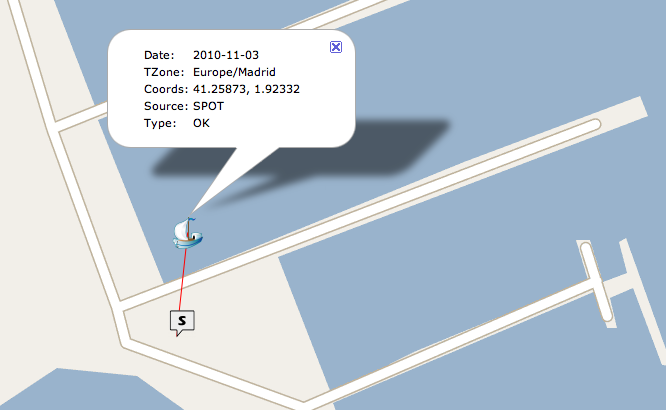
Do you have access to the html code of this mapping device? There's probably a setting in the admin panel if it has one, or since you haven't done more than a day, it's only showing one day (default says up to 100 days or locations or something). However if you can access the html code for the map it is trivial to change. Look for the html form under:
< ! - - ADJUSTMENTS - - >
it will say History, then select form and the hours (days) one can select. You'll see
< 0ption value="24" selected>1 DAYS
Note it says 'selected' snip that out and paste the word into any of the other hour values you want it to default to. Then save it all if indeed you can access the html of the whole thing.
BTW, you may want to bring up the location link on the main page, its buried halfway down, I had to actually look to see what you were talking about in this post. Not very clear you have a location / mapping page on the main page :-)
There is 3 days done but only one day is showing. Can't find a html edit.. will check again later. Thanks.
Only one day is showing. S (start)and the little ship (current location) which is same as S, even if you select 5 days 3 days or 2 days and click 'go'.
If you only switched it on now, nothing been recorded until you start moving.
As you can see on the picture that is featured with this blog post, the S is not at all the same as the sailboat. They are from two different days and two different locations. I want them all to be visible from start, without having to zoom twenty times and without having to choose more days on the drop down to the left. Like I said in this blog post, I want it all to be shown straight away.
I see now :-) you have to zoom in 90% or so to see the little red line.
From their help file, find this "widget" in the control panel and you should be able to adjust it there:
By default, SpotWalla will try to display no more than around 100 locations. It does this by automatically determinging the initial days of history and fill percentage. You can adjust what's displayed by using the widgets in the adjustments area. To see more locations you can increase the number of days of history and/or the fill percentage. Just click the Go button when you're finished and a new map will be displayed.
I think I may have found it. Talk about annoying. I actually created an account for the fun of it, but used google latitudes. Zero indication about changing the default history display, however as suspected its not on the spotwall site, rather in the widget being used to populate the map. In your case SPOT (in mine google which does not have this parameter).
You need to log into your SPOT account and set it there. It's clearer their meaning once you walk through the process of this mapping system:
http://spotwalla.com/help/devices.php
Login to your SPOT account.
Click on the Share tab.
Under the SPOT Shared Pages section, click the Create Shared Page link.
Name the page something like SPOT XML Interface.
Select the messenger (i.e. SPOT device) for the shared page. If you only have one, it will be selected automatically. If you have more than one device, you must select the device for which you're creating a feed to SpotWalla. Do not select multiple devices! If you have more than one device in SpotWalla, you will need to create a separate shared page for each device.
Check all message types to share on this page.
In the Share GPS locations from the last drop down list, select an appropriate number of days. Personally, I wouldn't select anything over 2 days, but it's totally up to you.
I think there may even be a long url from SPOT that you plug into SPOTWALL, and you may see the parameters for the days affixed to that url already e.g.
http://spotwalla.com/myLocation.php?id=62 3b&height=400&width=400&scale=off&zoom=off&scrollZoom=on&format=map&traffic=off &daystodisplay=1
This is fake but look in your account if the SPOT url which feeds this all has something like that, then adjust it there, or as they indicate, go into your SPOT account and adjust it directly there.
Good Luck ! :-)
Thanks so much!! Will try this out.